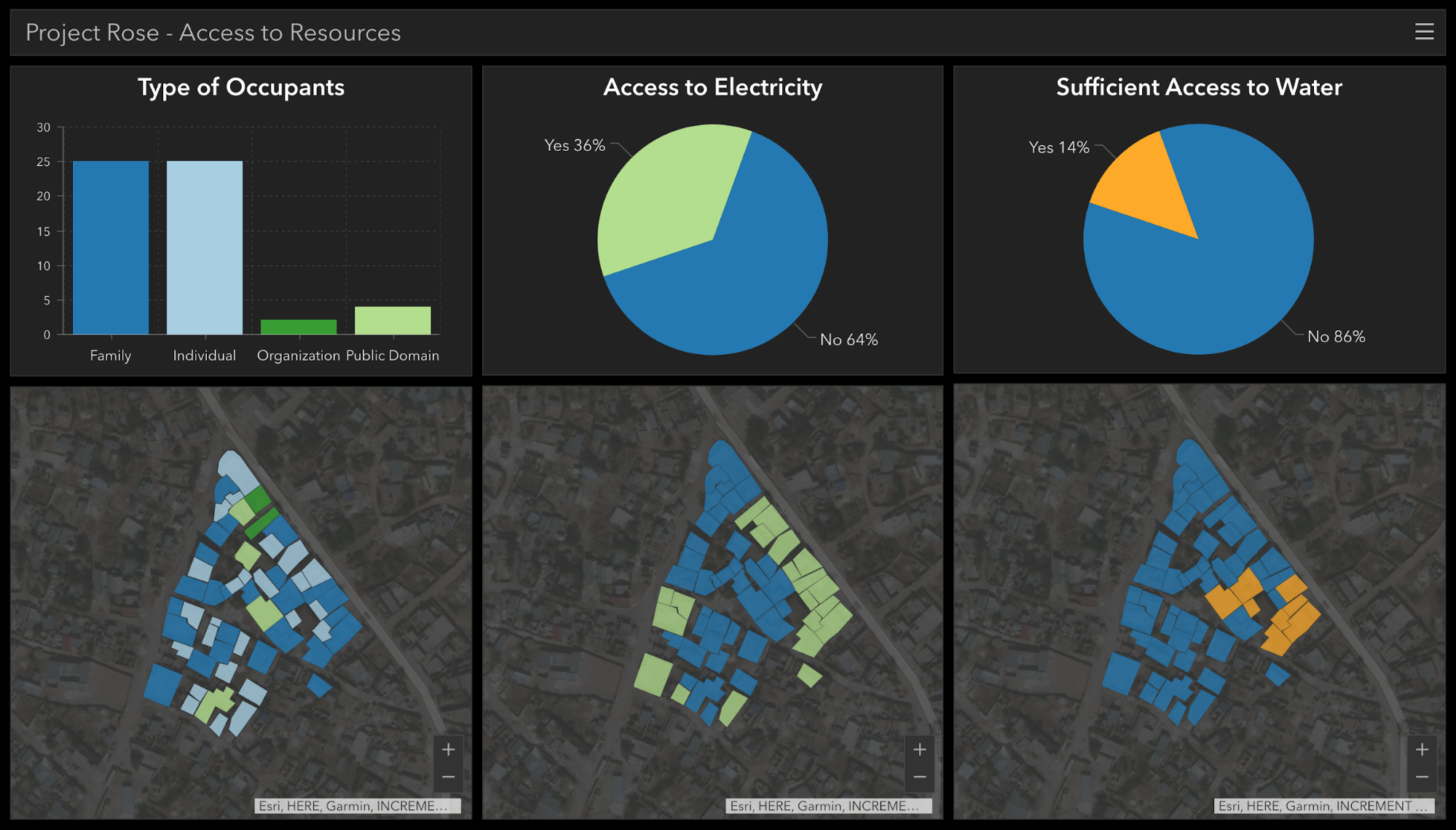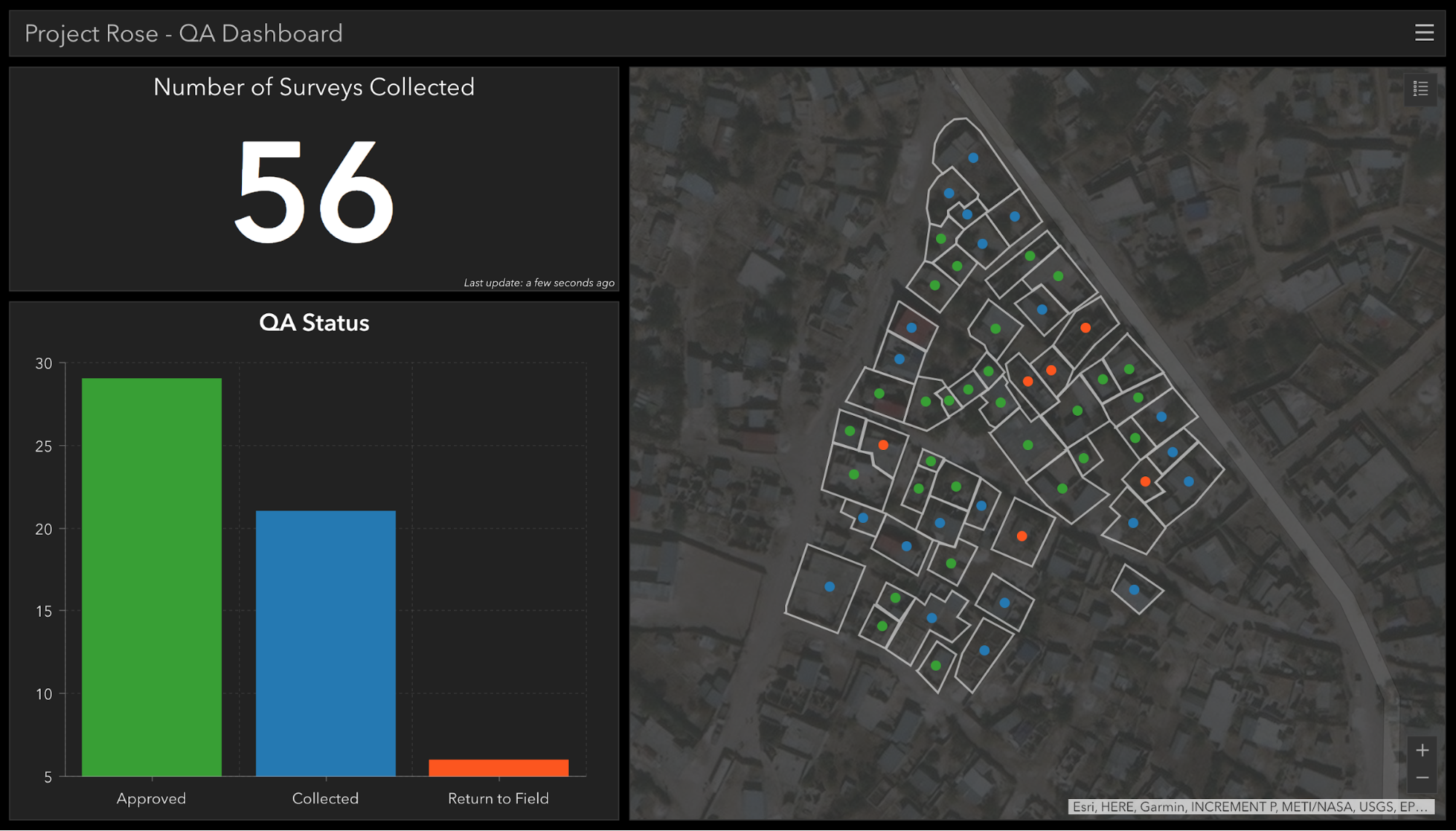Purpose
These steps will explain how to create a new Operations Dashboard in ArcGIS Online (AGOL)
Requirements
- You will need to have an account on the Cadasta AGOL platform.
- You will need to create a web map with all of the relevant data layers.
Steps
- In AGOL, go to the web map you have created.
Select Create Web App > Using Operations Dashboard.
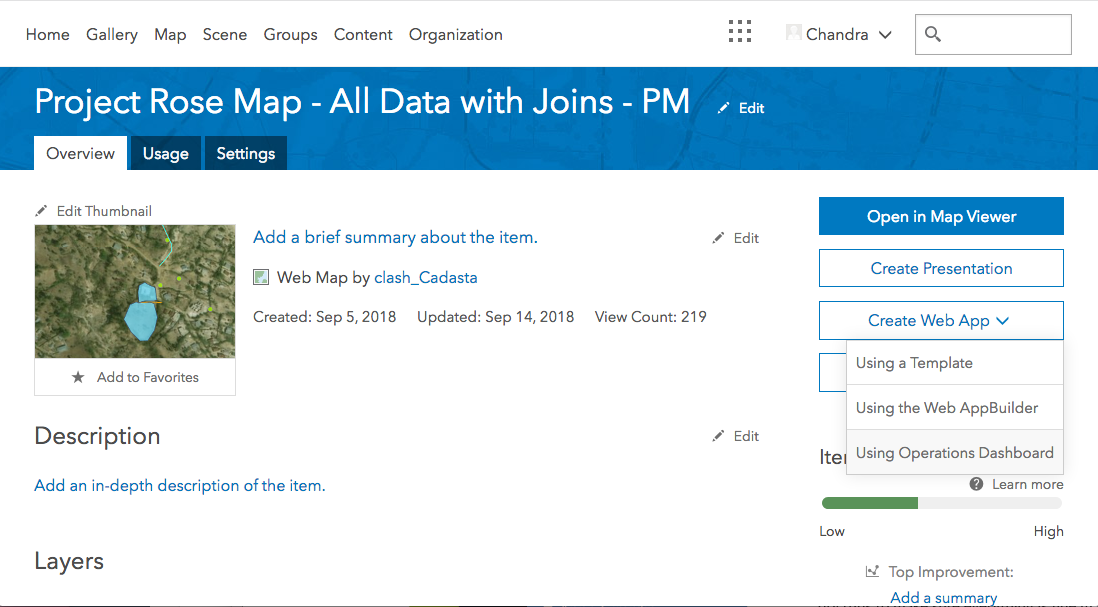
Input a title, tags, and summary and then the OK button when complete.
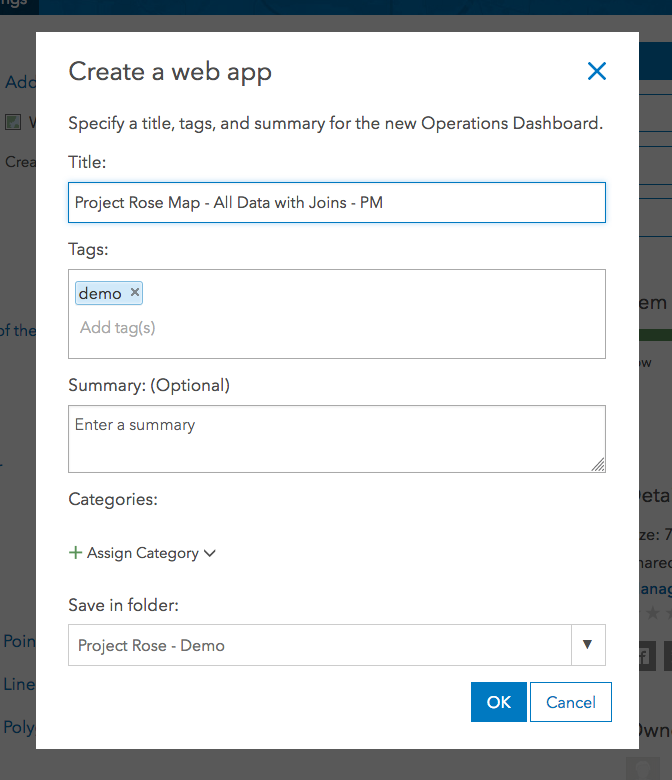
You will see your map with a top menu bar of options to configure your dashboard. These allow for configuration of both layout and content.

Add graphs and content to customize your dashboard. Select Save when complete. Depending on which layers you are basing your graphs off, you can see real-time updates of your project data collection. The demo project dashboards are Project Rose - Overview Dashboard, Project Rose - Resource Metrics, Project Rose - QA Dashboard.