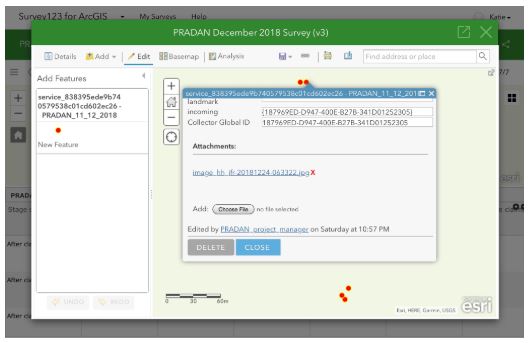Purpose
These steps will explain how to delete a collected survey record in the Survey123 website.
Requirements
You will need to have an account on the Cadasta AGOL platform and be the owner of the survey.
Steps
Navigate to My Surveys
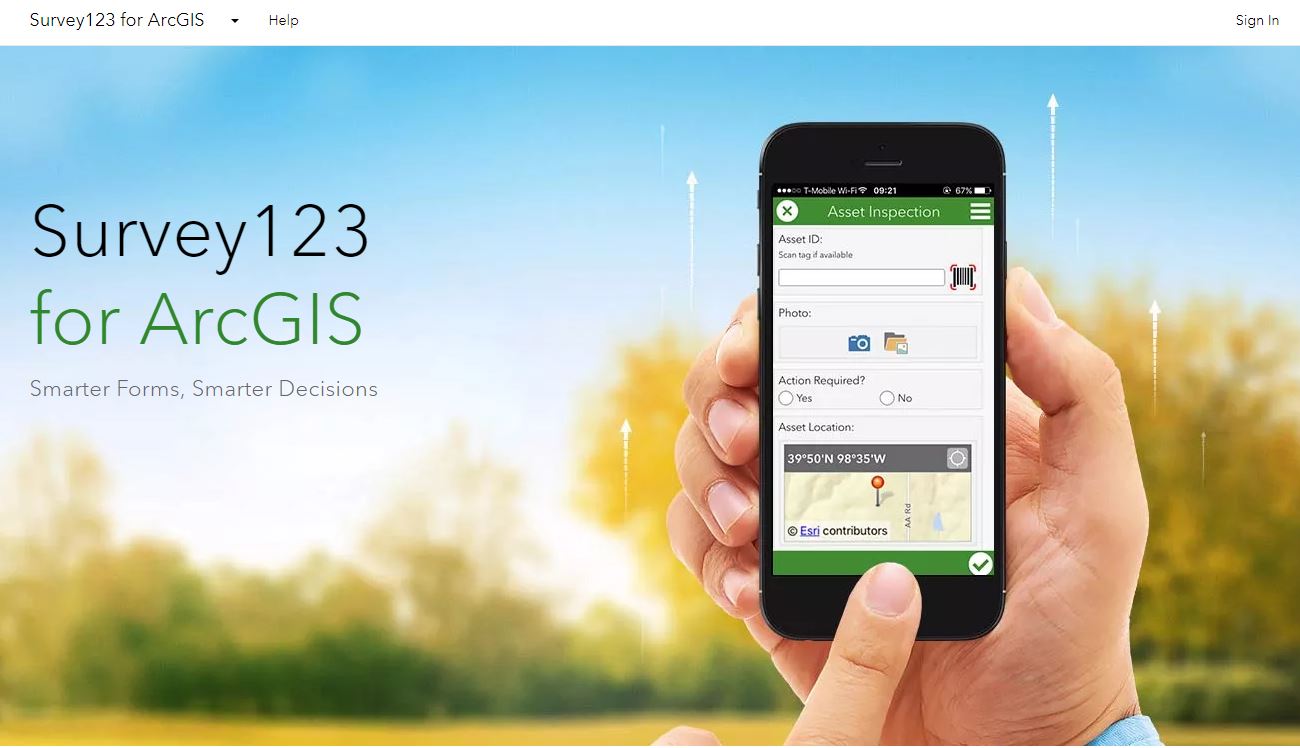
Sign in to your account
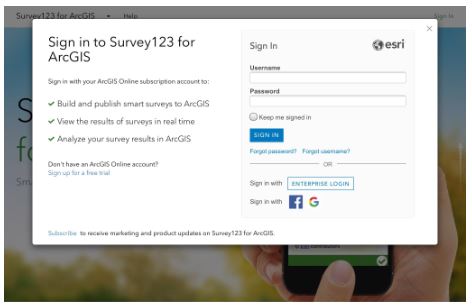
If not automatically, navigate to All Surveys
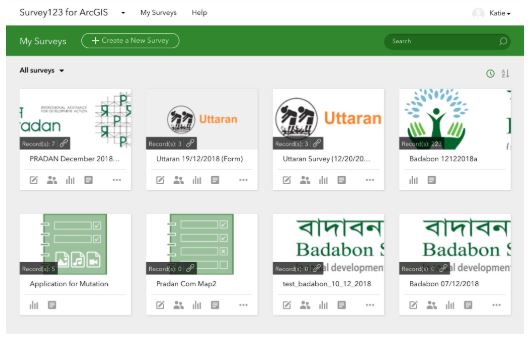
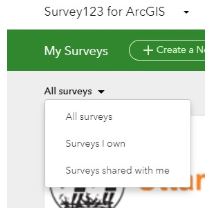
Select your desired survey
Note: The number of uploaded surveys is reflected in the Record(s) information shown on the survey’s thumbnail. In this case, there are seven records.
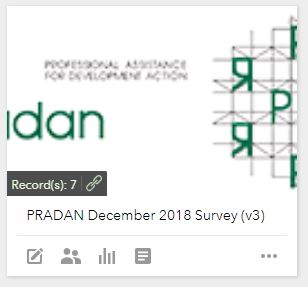
You will automatically be brought to the Overview Page of your survey
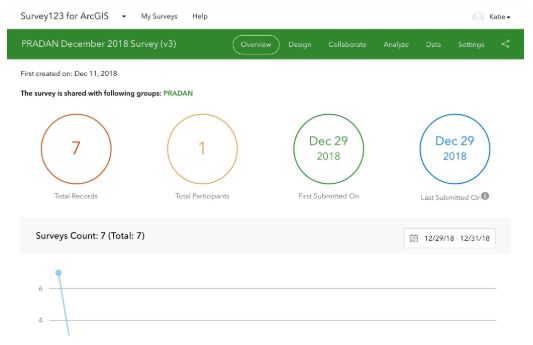
Navigate to the Data Page of your survey
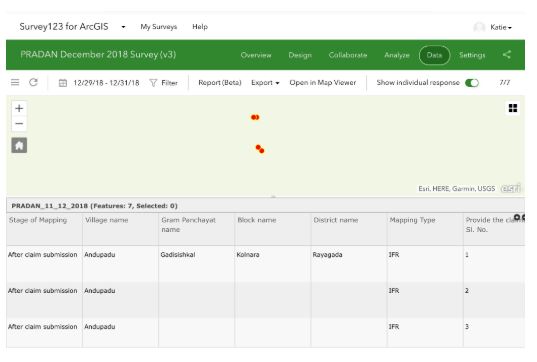
Select Open in Map Viewer on the Data Page of your survey
Note: A pop-out (inset) window will appear of the mapped view of collected survey records.
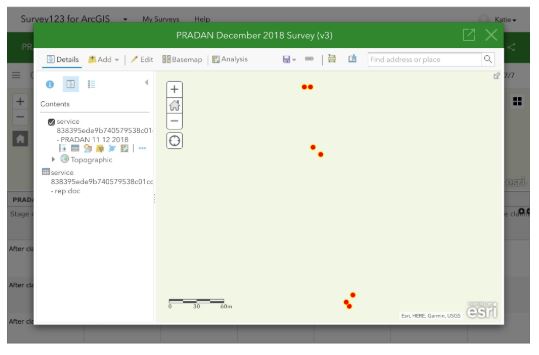
Click on the record you would like to delete
Note: The selected record’s data will be shown in a pop-up box which can be scrolled through.
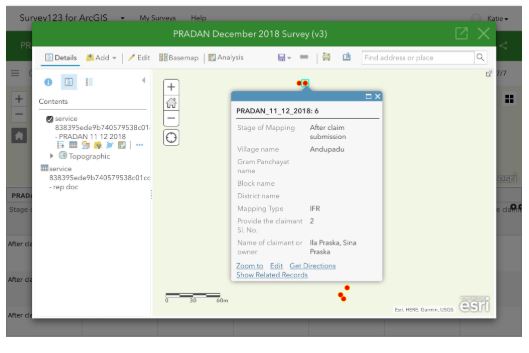
Scroll down through the record pop-up and select Edit

The Edit survey screen will open
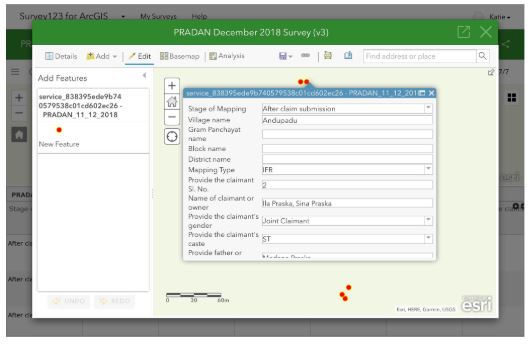
Scroll down through the Edit screen and select Delete at the bottom