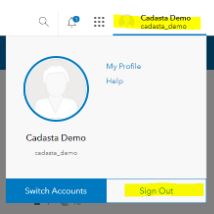Purpose
This page will explain how to log in to your ArcGIS Online account and view contents
Requirements
- You will need to have a username and passowrd set up for you by a Cadasta team member. If you do not have a user please contact support@cadasta.org
Steps
- Browse to https://www.arcgis.com/home/signin.html
Sign-in with username and password at the url
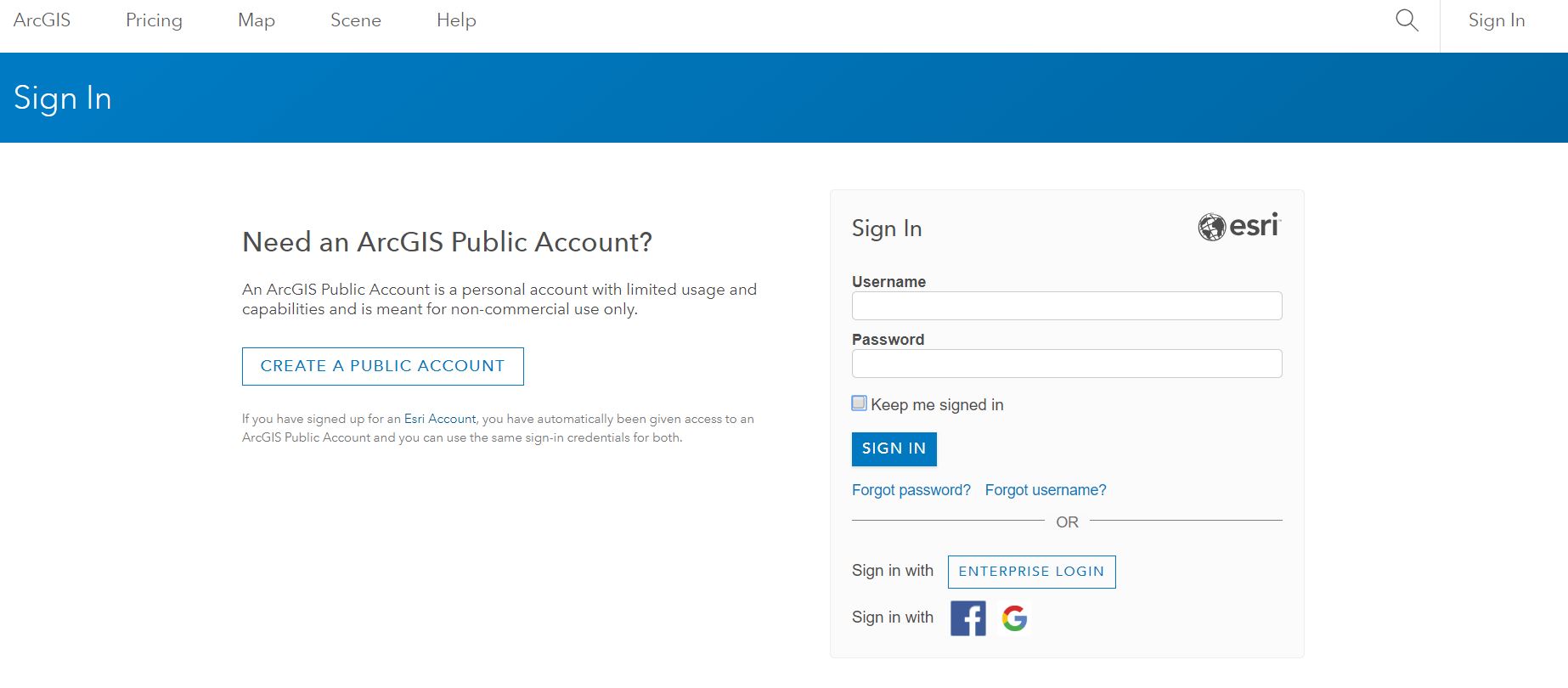
Your home page will be the User Group page. Select the group name
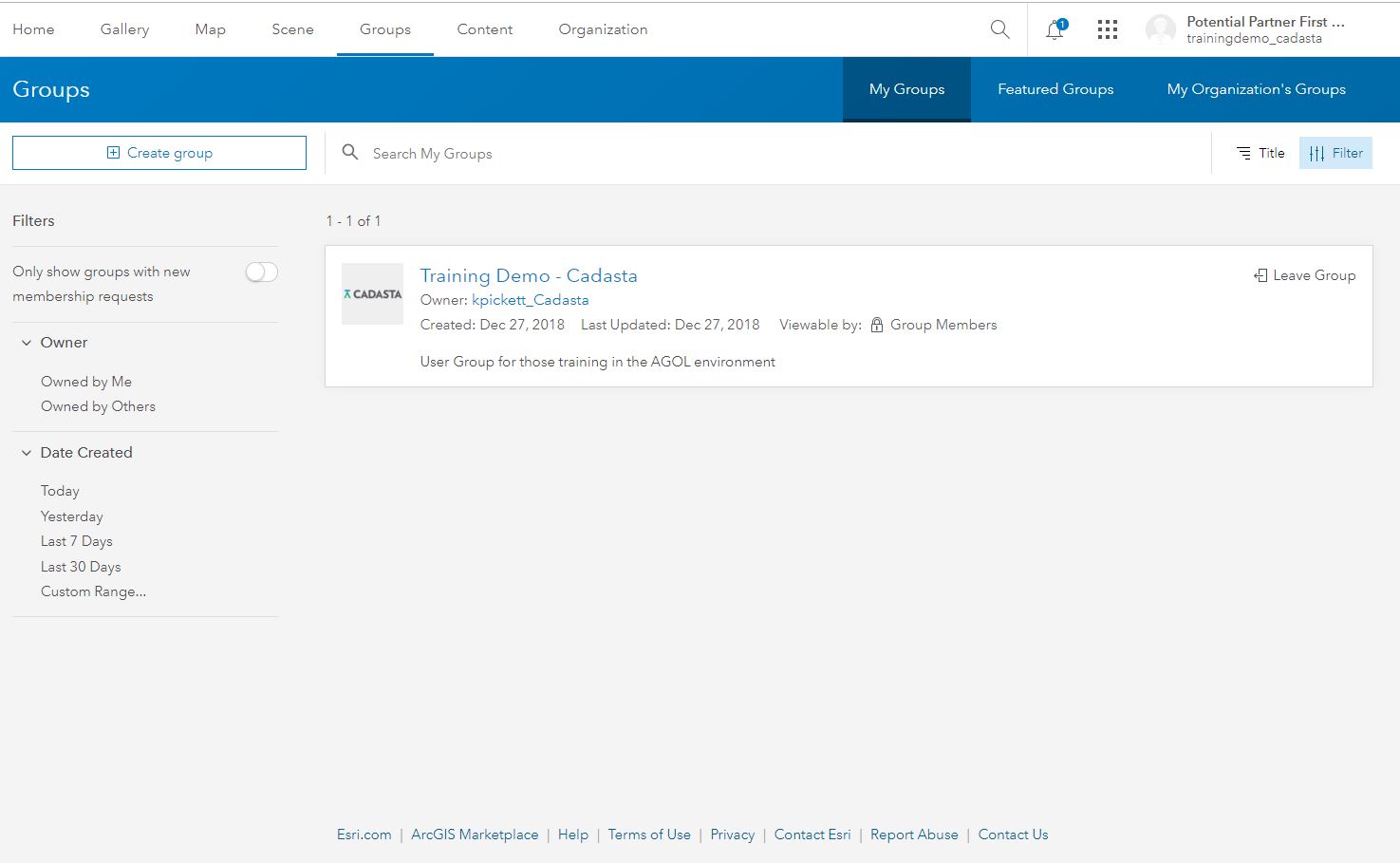
Content will be found within the group
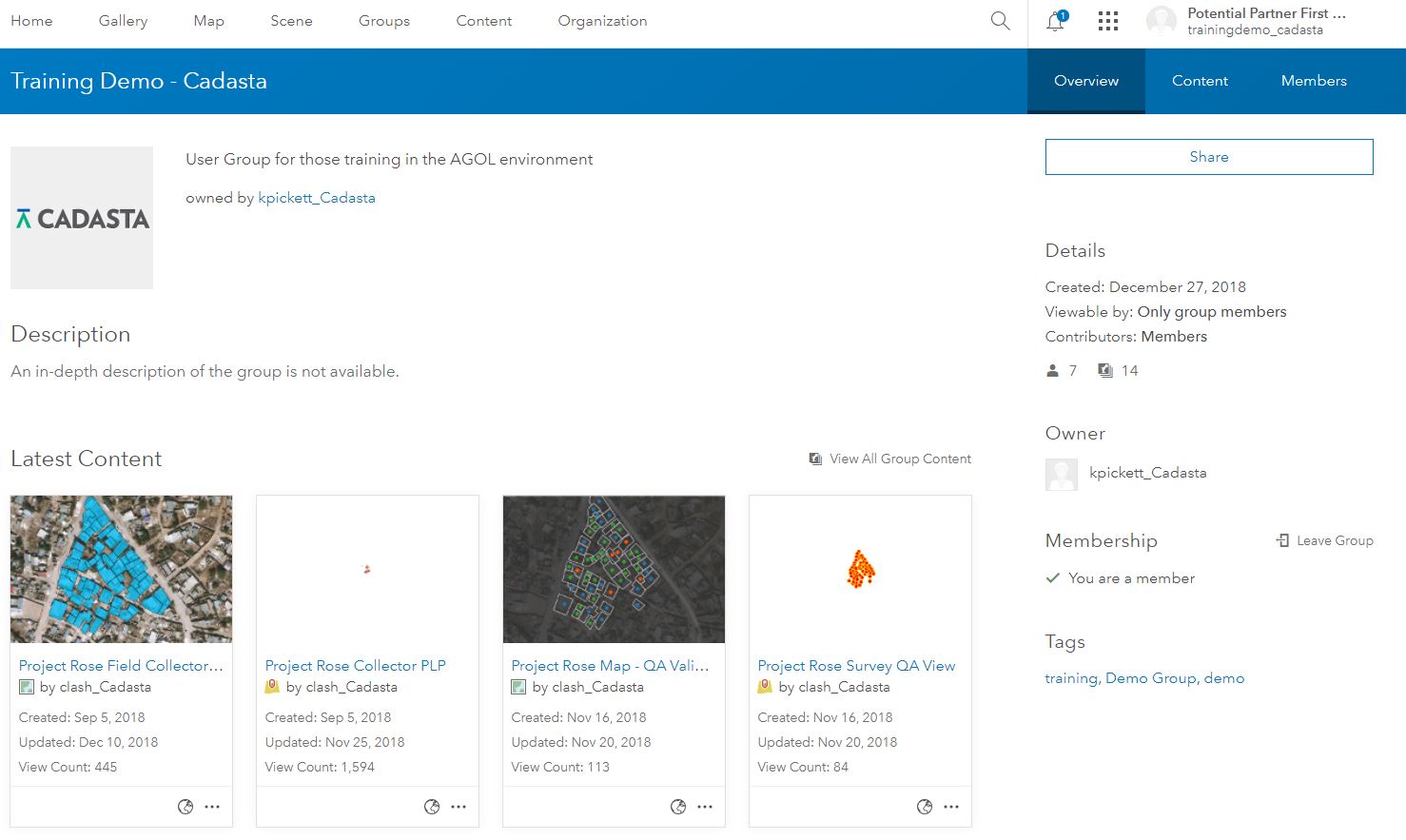
Content can be filtered in various ways
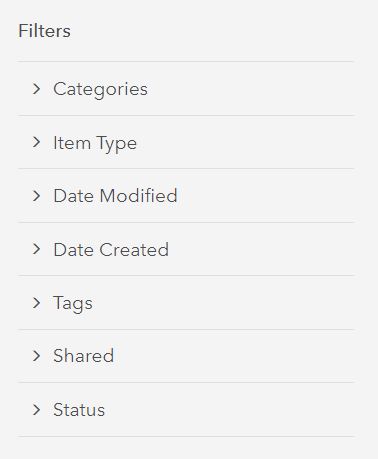
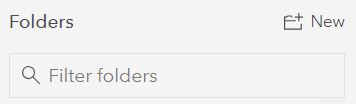
Sign-out of your account by selecting your User Account name in the top-left of your screen